The Best Graphic Design Tool – Adobe Illustrator
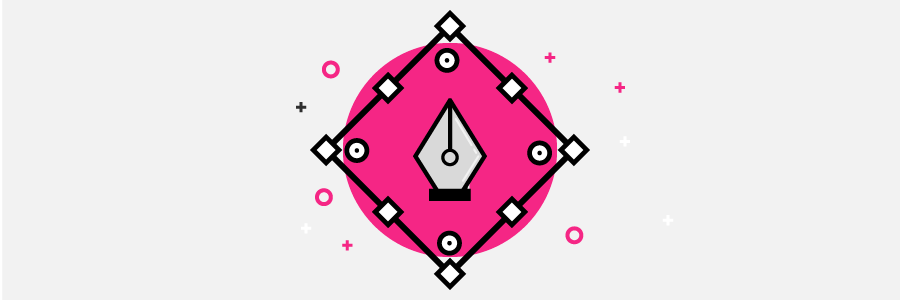
Got your eye on the UCT Graphic Design online short course, and want to know why purchasing Adobe Illustrator is key towards developing a killer creative skill set?
Graphic designers depend on Adobe Illustrator to convert their concepts into projects for themselves or clients.
Don’t let your creative career development stagnate any longer. Learn more about why you can’t just use Photoshop when you’re designing, and how easy Illustrator will be for you to learn.
1. CREATE WEBSITE MOCK-UPS
In module 9 of the UCT Graphic Design online short course, you will learn about creating optimised website designs. Using Illustrator you will discover how to craft your content layout for any device.
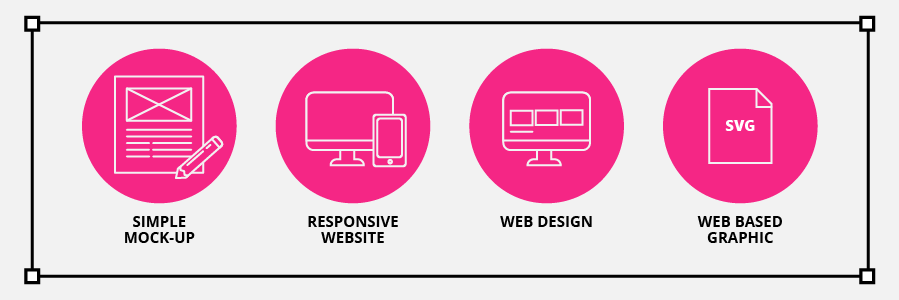
2. EXPERIENCE THE BEST TYPOGRAPHY TOOLKIT
Discover your type, when you work with text in the typography module of the UCT Graphic Design online short course. As you develop your style you’ll have access to TypeKit, a font service with a unique set of typographical features provided through your Creative Cloud subscription. This resource will allow you to use thousands of different typefaces, in Illustrator for your assignments and future design projects.
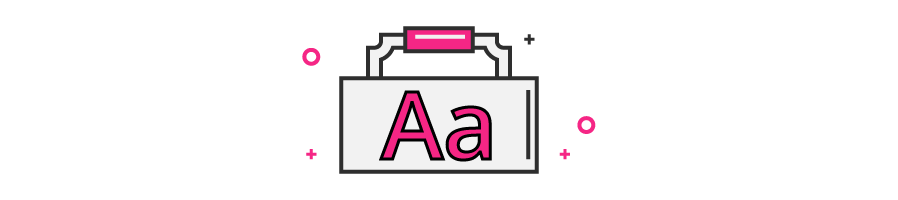
3. DESIGN AND DRAW WITH EASE
Illustrator has some of the most intuitive touch controls which will inspire you to create anything you can think of. You can look forward to creating faster designs that seamlessly fit in with your process.
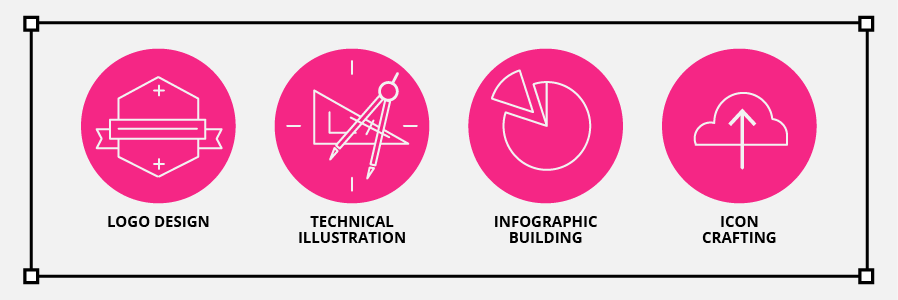
4. GENERATE GRAPHIC DESIGNS FOR BOTH PRINT AND WEB
In the UCT Graphic Design courses, you’ll get to experience what it’s like to design for both print and web. When you construct projects you will realise how powerful Illustrator is when it comes to generating and editing scalable content that can be reproduced in a variety of media at any size.
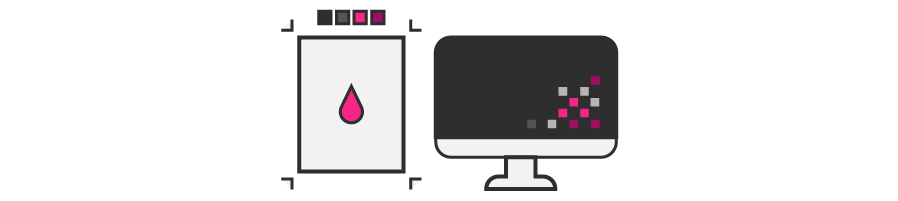
5. JOIN THE CREATIVE CLOUD COMMUNITY
The Creative Cloud is a unique and supportive central hub for all of your design needs. You’ll be able to experience the Creative Cloud collection on your laptop, tablet and mobile device. Having constant access to the service platform will allow you to access your designs and projects on the go.
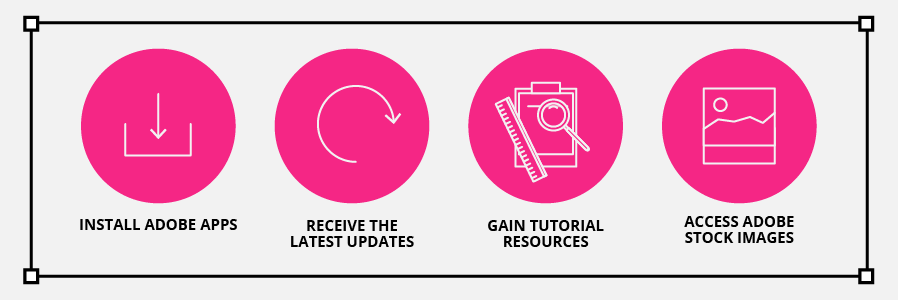
6. EXPERIENCE USER-FRIENDLY SOFTWARE
Your learning experience will be enhanced with the new Creative Cloud system working with Illustrator to pull out all the stops and make your execution productive and enjoyable. You’ll be able to customise Illustrator to your learning and working style by setting up unique workspaces that have tools and controls you’ll actually use.
Illustrator comes with similar text features found in Photoshop and InDesign, but it also comes with its own unique set of typographical features – all of which are very easy to get the hang of.

7. MASTER ONE ADOBE PROGRAMME, THEN MASTER MORE
Illustrator is engineered to be a connected app that provides a starting point for many different potential projects across a range of disciplines. They acknowledge that your particular creative brief might require you to use several different tools within your creative space.
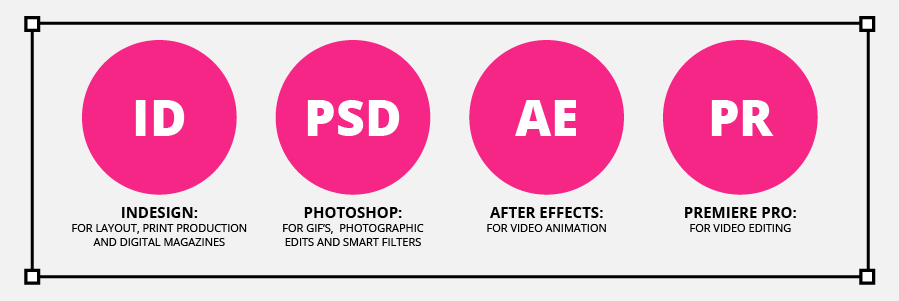
8. STAND OUT FROM THE CROWD
Need more proof? Have a look at the course module work from some of our graphic design alumni. Their images and designs were all created whilst studying the UCT Graphic Design online short course and using Adobe Illustrator. We collected some of the best pieces for our 2015 student showcase.
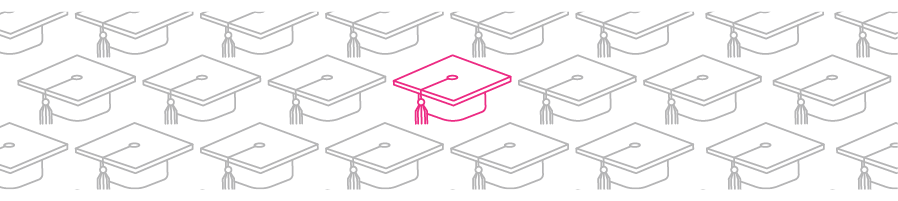
Are you ready to say a thousand words with a stroke of the brush (tool) and feature in our next student showcase?
Start today with the UCT Graphic Design online short course